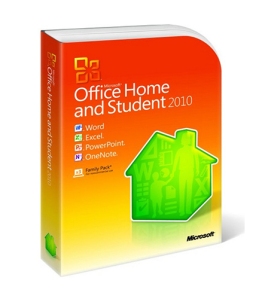 If you have decided to invest in Office Home and Student 2010, then you have made a wise choice. Schools now demand efficiency in terms of output and time spent creating what is needed. Depending on the nature of the work you are on, you may find a lot of the features Office 2010 has to offer to your liking.
If you have decided to invest in Office Home and Student 2010, then you have made a wise choice. Schools now demand efficiency in terms of output and time spent creating what is needed. Depending on the nature of the work you are on, you may find a lot of the features Office 2010 has to offer to your liking.
It is useful if you are already oriented with the interface of Office 2010. That means, you already know what the Ribbon is and you will have a feeling point to refer to rather than make the jump from 2003 to 2010.
Even so here are the best features of MS Office 2010:
*Backstage
Think of this as a UI that sort of builds on the Ribbon. Going to the File tab will take you to ms office Backstage. This is where all the preliminary functions of the document from Save to Print and Publish are located in a single window. This makes the suite look cleaner, and yet simple when you have all your commands visibly displayed in a single spot. If you want to return to your document main however, all you have to do is hit ESC.
*Photo Editing
MS Word has always allowed users to embed photos for some time now. But In-document photo editing allows you to customize your images and make tweaks without having to leave Word 2010, for instance. This saves you a lot of time, especially if you are conscious of the layout of your document.
*Sending files as PDF
This option allows you to send documents on Word 2010, PowerPoint, Excel, and Publisher to be sent as a PDF file. You need not use another editor like Adobe Acrobat in order to export these files in that format. PDF is special because of the way it preserves the format and layout of your original document.
*Excel 2010 Slicers
If you want data to be broken down and presented into more intricate and understandable bits, then Slicers in Excel is the feature for you. Essentially, data is taken from a PivotTable and then additional stats are integrated into your presentation.
All in all, Office 2010 offers better media integration, a better GUI and it allows users to more systematically create, author and navigate their own documents. Get Office 2010 Home and Student today and create the best output in your school work.